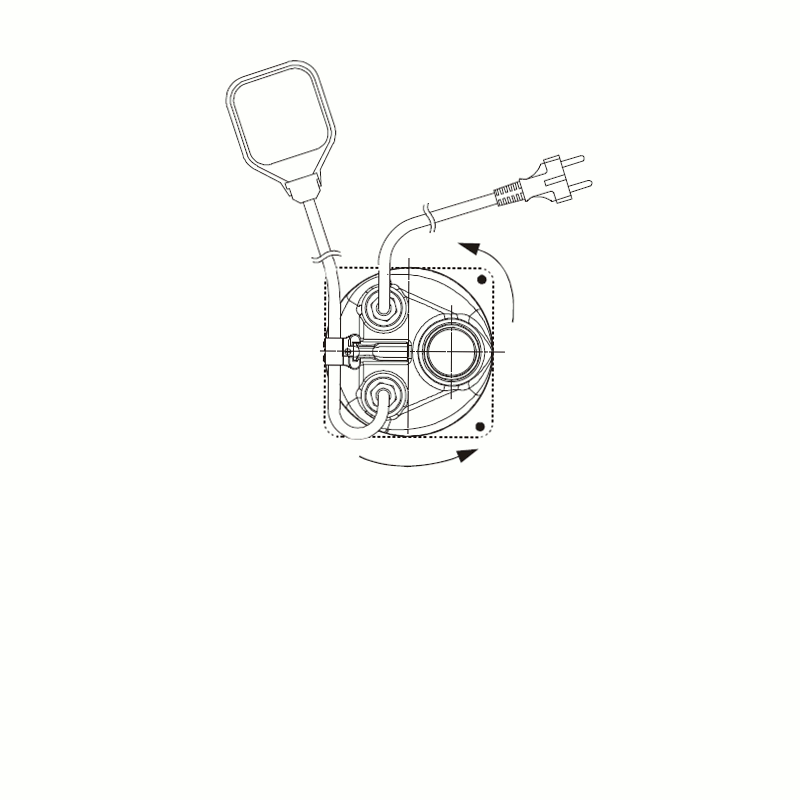 The direction of rotation must be checked each time a new installation is made. Proceed as follows:
The direction of rotation must be checked each time a new installation is made. Proceed as follows:
1. Place the pump on a flat surface;
2. Start the pump and stop it immediately;
3. Carefully observe the kick-back on starting, looking at the pump from above. The direction of rotation is correct, that is clockwise, if the protection cap moves as in the drawing (anti-clockwise).
If it is not possible to check as described above because the pump is already installed, check as follows:
1. Start the pump and observe the water flow rate.
2. Stop the pump, switch off the power and invert two phases on the supply line.
3. Restart the pump and check the water flow rate again.
4. Stop the pump.
The correct direction of rotation is the one that gives the higher flow rate.
We recommend you read the instruction manual of the Pulsar (also available in our DNA software) for useful information for use, maintenance and installation.

