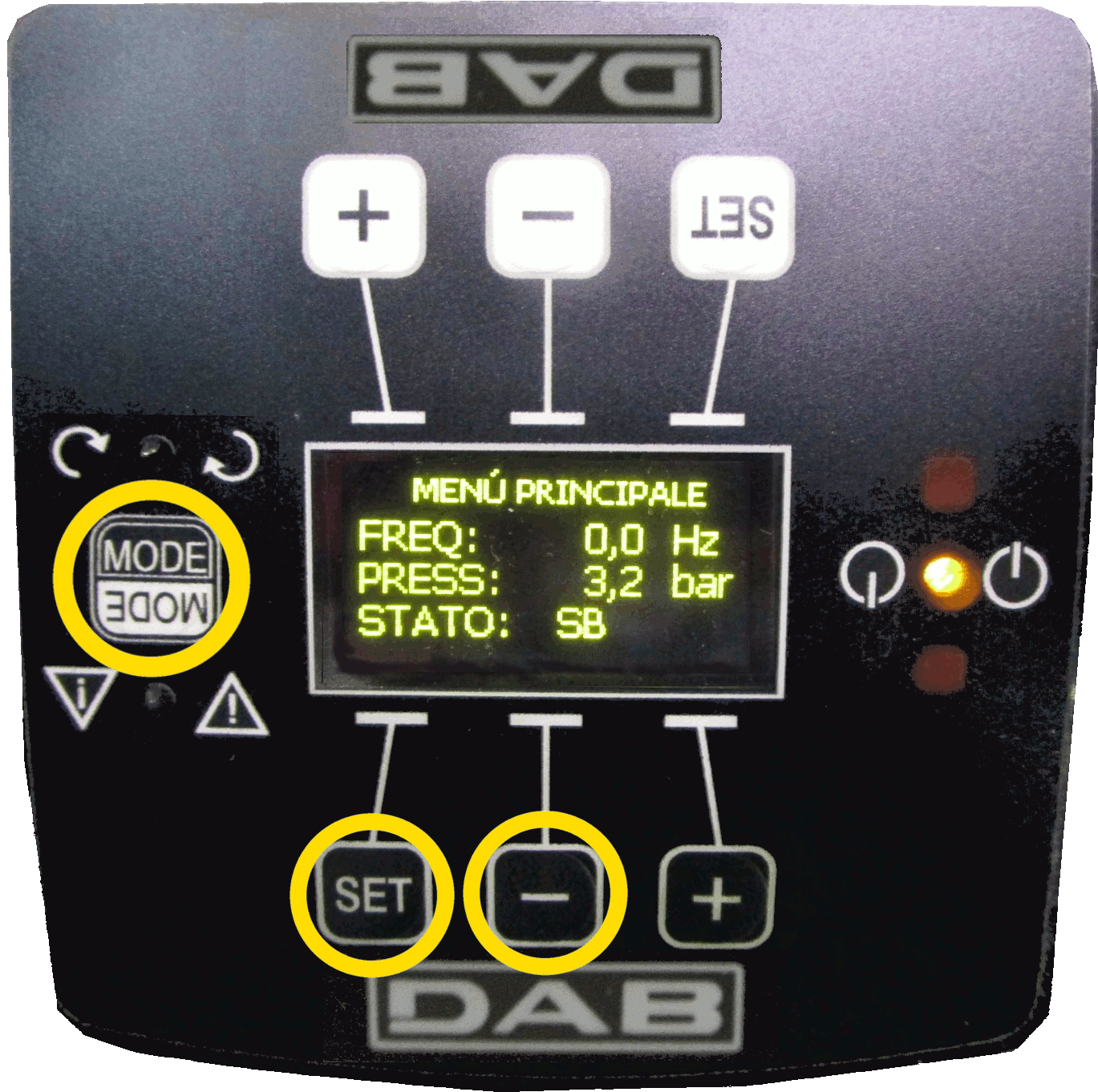To enter the installer menu, which allows you to change the operating parameters of the inverter, simultaneously press the "mode" "set" "-" buttons for about 5 seconds, until "installer menu" appears on the display. Now the "+" and "-" buttons allow you to increase and decrease the value of the parameter. To learn more about this topic, you can register free for our online course MCE-P tutorial organized by the D.Training, aimed at installers, plumbers or interested people.
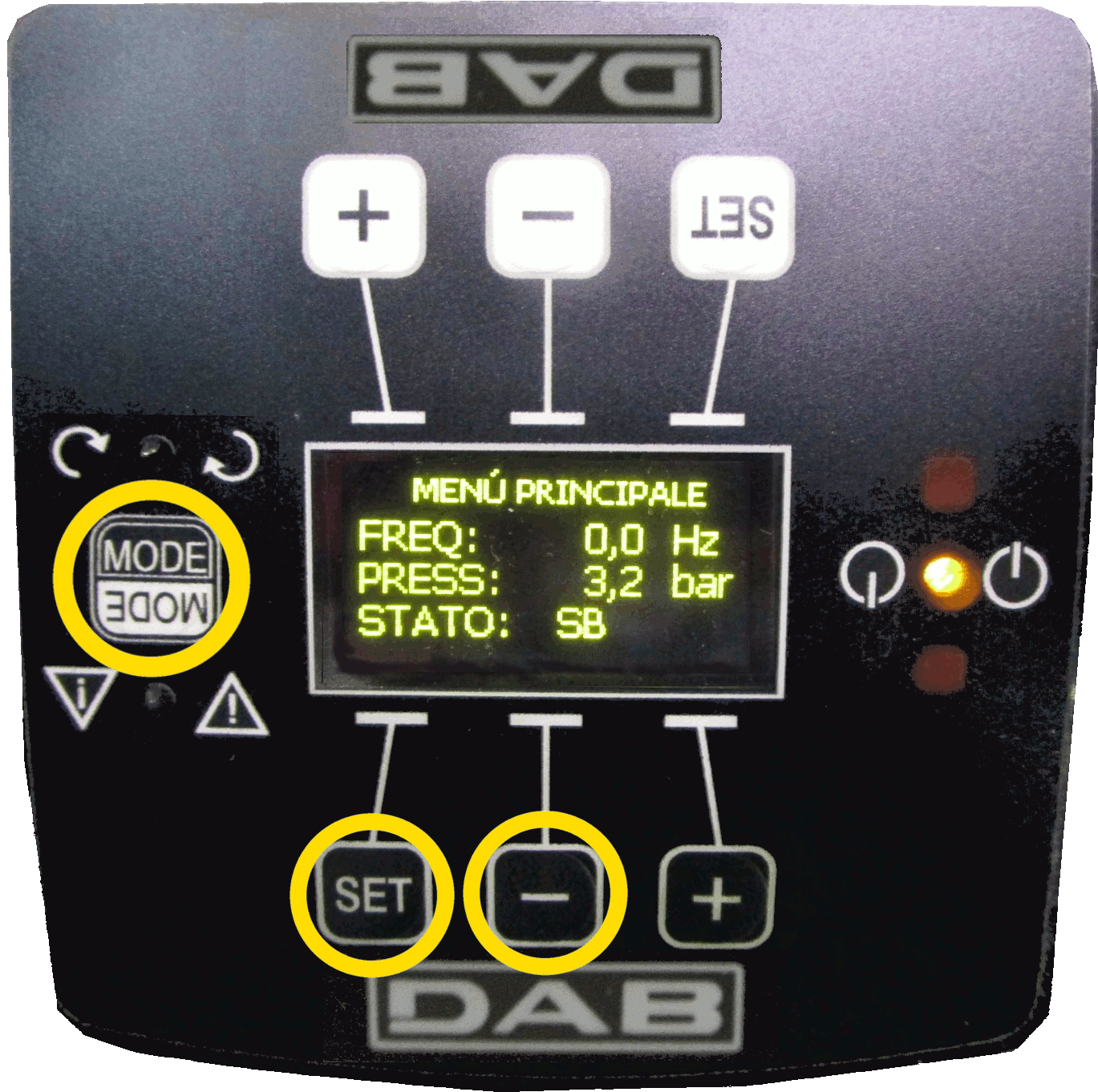
We recommend you read the instruction manual of the KE double impeller (also available in our DNA software) for useful information for use, maintenance and installation. Since the MCE-P inverter is installed as a standard feature we refer you to the product manual for further information. To learn more, you can register free for our online course MCE-P tutorial organized by D.Training, aimed at installers, plumbers or interested people.